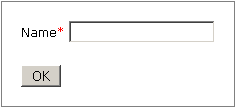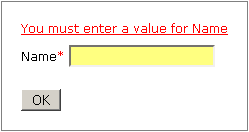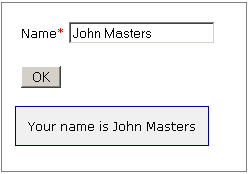The Form and Field controls are also some of the most commonly used controls in the Click Framework.
The SimpleForm page below provides a demonstration of using these controls.
In our example code we have the page's constructor adding a
TextField
field and a Submit
button to the form. A page method is also set as a control listener on the
form. Also note in this example the page's public form
field is automatically added to its list of controls.
public class SimpleForm extends Page { private Form form = new Form("form"); // Constructor ------------------------------------------------------------ public SimpleForm() { addControl(form); form.add(new TextField("name", true)); form.add(new Submit("OK")); form.setListener(this, "onSubmit"); } // Event Handlers --------------------------------------------------------- /** * Handle the form submit event. */ public boolean onSubmit() { if (form.isValid()) { msg = "Your name is " + form.getFieldValue("name"); } return true; } }
Next we have the SimpleForm template simple-form.htm.
The Click application automatically associates the
simple-form.htm template with the
SimpleForm class.
<html> <head>$headElements</head> <body>$form#if ($msg) <div id="msgDiv">$msg</div> #end$jsElements</body> </html>
When the SimpleForm page is first requested the $form
object will automatically render itself as:
Say the user does not enter their name and presses the OK button to
submit the form. The ClickServlet creates a new
SimpleForm page and processes the form control.
The form control processes its fields and determines that it is
invalid. The form then invokes the listener method
onSubmit(). As the form is not valid this method
simply returns true and the form renders the field validation errors.
Note the form will automatically maintain the entered state during the post and validate cycle.
Now if the user enters their name and clicks the OK button, the form
will be valid and the onSubmit() add a
msg to the Pages model. This will be rendered as: