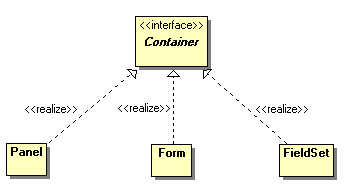Container is a Control that can contain other Controls, thus forming a hierarchy of components. Container enables components to add, remove and retrieve other controls. Listed below are example Containers:
These Containers are depicted in the figure below.
The following classes provides convenient extension points for creating custom Containers:
Lets cover each of them here.
Enables easy creation of custom Containers, for example an html div or span element:
public class Div extends AbstractContainer { public Div(String name) { super(name); } public String getTag() { // Return the control's HTML tag. return "div"; } }
Lets try out the newly created Container
above: (note the MockContext used in this test is
described in the Mock Test Support
documentation)
public class Test { public static void main (String args[]) { // Create mock context in which to test the container. MockContext.initContext(); // Create a div instance called "mydiv" String containerName = "mydiv"; Div mydiv = new Div(containerName); // Add a control to the container mydiv.add(new TextField("myfield")); System.out.println(mydiv); } }
Executing the above example results in the following output:
<div name="mydiv" id="mydiv"> <input type="text" name="myfield" id="myfield" value="" size="20" /> </div>
AbstractContainerField extends Field and implements the Container interface. This provides a convenient base class in case you run into a situation where you need both a Field and Container.
Below is an example of how AbstractContainerField might be used:
public class FieldAndContainer extends AbstractContainerField { public FieldAndContainer(String name) { super(name); } // Return the html tag to render public String getTag() { return "div"; } }
To test the new class we use the following snippet:
public class Test { public static void main (String args[]) { // Create mock context in which to test the container. MockContext.initContext(); // Create a FieldContainer instance called "field_container" String containerName = "field_container"; FieldAndContainer fieldAndContainer = new FieldAndContainer(containerName); // Add a couple of fields to the container fieldAndContainer.add(new TextField("myfield")); fieldAndContainer.add(new TextArea("myarea")); System.out.println(fieldAndContainer); } }
Executing the snippet produces the output:
<div name="field_container" id="field_container"> <input type="text" name="myfield" id="myfield" value="" size="20"/> <textarea name="myarea" id="myarea" rows="3" cols="20"></textarea> </div>