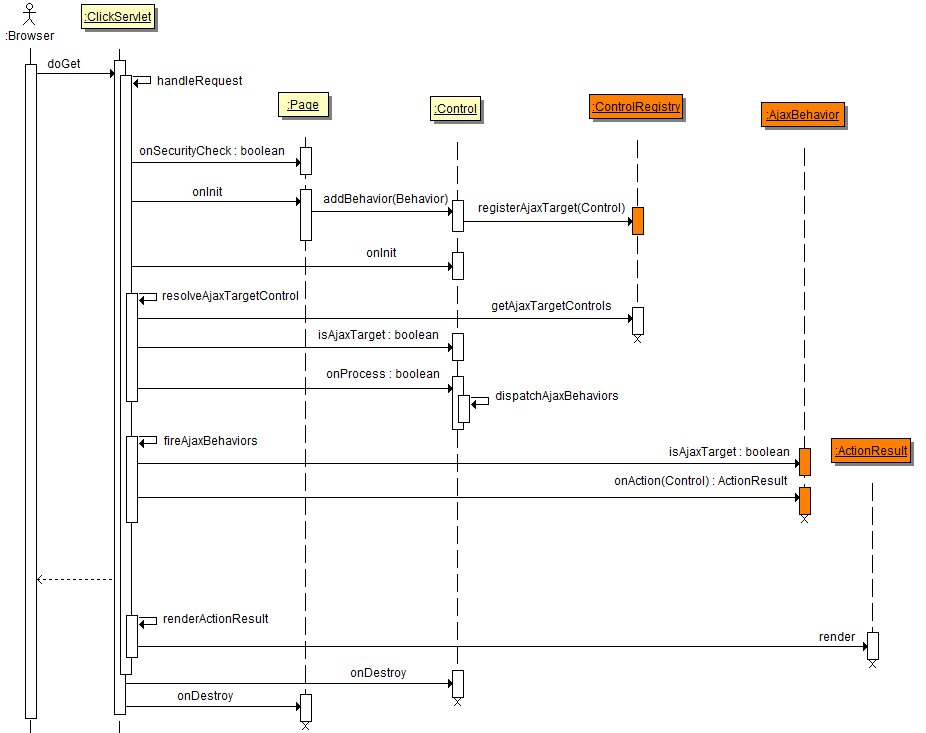The execution sequence for an AjaxBehavior
being processed and rendered is illustrated in the figure below. Note
that it is similar to a normal HTTP request flow. The main differences are that
Ajax requests do not have an onGet or onRender event and that only the
Ajax target Control is processed.
Stepping through this Ajax GET request sequence, first a new Page instance is created.
Then the onSecurityCheck() handler is executed
to authorize access to the page, and if necessary abort further processing.
If the request is aborted for an Ajax request, no response is rendered to
the browser. If you want to render a response you need to write to the
HttpServletResponse directly or create and
render an ActionResult yourself.
The next method invoked is onInit() to initialize,
create and setup controls and Behaviors.
onInit is an ideal place to add Behaviors
to Controls. When a Behavior is added to a Control that
Control is automatically registered with the
ControlRegistry
as a potential
Ajax target control.
The next step is to find and process the Ajax target control.
First the ClickServlet needs to determine which Control is the Ajax target.
To resolve the target Control the ClickServlet iterates over all the Controls
registered with the ControlsRegistry and invokes each Control's
isAjaxTarget method. The first control which
isAjaxTarget method returns true,
will be the Ajax target.
The simplest isAjaxTarget implementation is
to return true if the Control ID is passed as a request
parameter. The client-side JavaScript code that initiate the Ajax request,
must ensure the Control ID is sent as part of the Ajax request. Note, if the
ClickServlet cannot find a target control, no response is rendered.
If an Ajax target control is found, the ClickServlet will invoke
that control's onProcess method. Other controls are not
processed.
Please note: since Click is a stateless framework,
processing a control for an Ajax request has the same requirements as processing
a control for a non-Ajax request. In other words, in addition to the Control
ID (or other identifier), the Ajax request must include all the parameters
normally expected by the target Control and its children. For example, a
Field expects it's name/value parameter while an ActionLink
expects its actionLink/name parameter.
Putting it another way, if for example an ActionLink is clicked and
we only pass the link's HTML ID parameter, Click will identify the link
as the Ajax target control and invoke the link's
onProcess method. The
onProcess method is where the link's values are
bound and if it was clicked it's action event (AjaxBehavior) will be fired.
An ActionLink is "clicked" if the actionLink parameter
has a value matching the link's name. If no actionLink
parameter is present, the server doesn't know that the link was clicked
and won't fire the AjaxBehavior's onAction event.
So for an Ajax request it is still necessary to pass all the parameters
normally expected by the ActionLink onProcess method.
For ActionLink that means the Ajax request must include it's
href parameters while a Form would require all it's
Field name/value pairs.
Next, the target control AjaxBehaviors are
fired. The ClickServlet iterates over the control AjaxBehaviors and for each
AjaxBehavior invoke the method: isAjaxTarget.
Each AjaxBehavior which isAjaxTarget method returns
true, will have their onAction
method invoked to handle the Ajax request. The AjaxBehavior's
onAction method returns an
ActionResult that is rendered to the browser.
Please note: multiple AjaxBehaviors can handle the same Ajax request,
however only the first ActionResult returned will be
rendered to the browser. If an onAction method
returns null, the ActionResult
returned by the next AjaxBehavior's onAction method will be used. If all
onAction methods returns null, no response is rendered.
Next the ActionResult is rendered to the browser.
The final step in this sequence is invoking each control's onDestroy() method and lastly invoke the Page onDestroy() method.